Most people don’t have time for manual LinkedIn outreach anymore, and we don’t blame them. Does that sound familiar to you? If so, Dripify could be the perfect solution. Dripify is a LinkedIn + email automation platform that runs lead-generation sequences on autopilot. Dripify automates connection requests, profile views, and email outreach while keeping everything under your control. It’s a paid tool, but the time savings and ROI usually make it well worth the investment.
Below is a simple step-by-step guide to set up your first campaign, with a few expert tips to maximise ROI.
Step 1 — Create a campaign and add leads
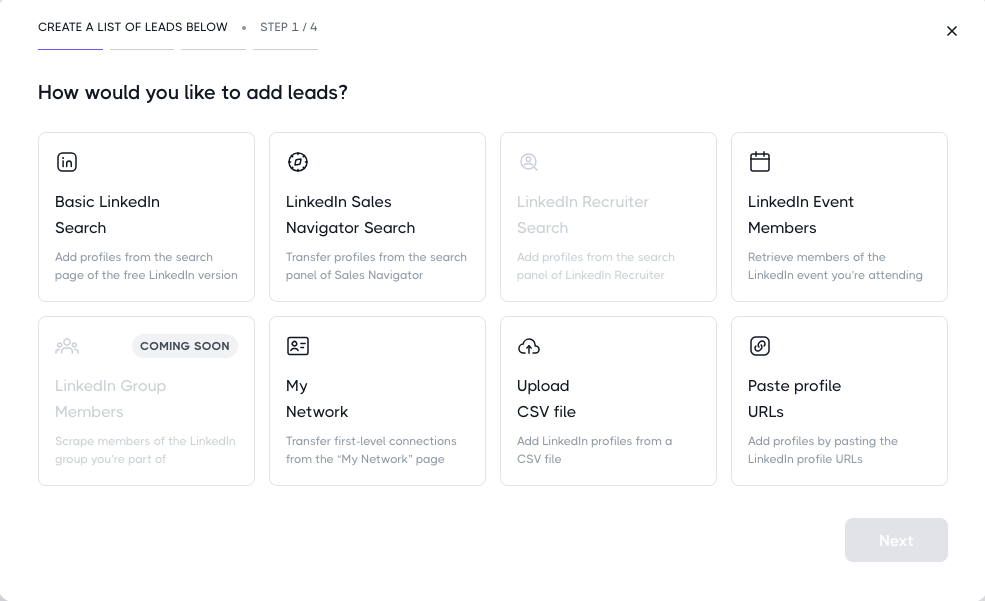
Start a new campaign, then add the prospects you want to target. There are several ways to import lists, but LinkedIn Sales Navigator is our top recommendation, it lets you filter precisely (industry, role, location, connection level) and import hundreds of qualified leads at once.
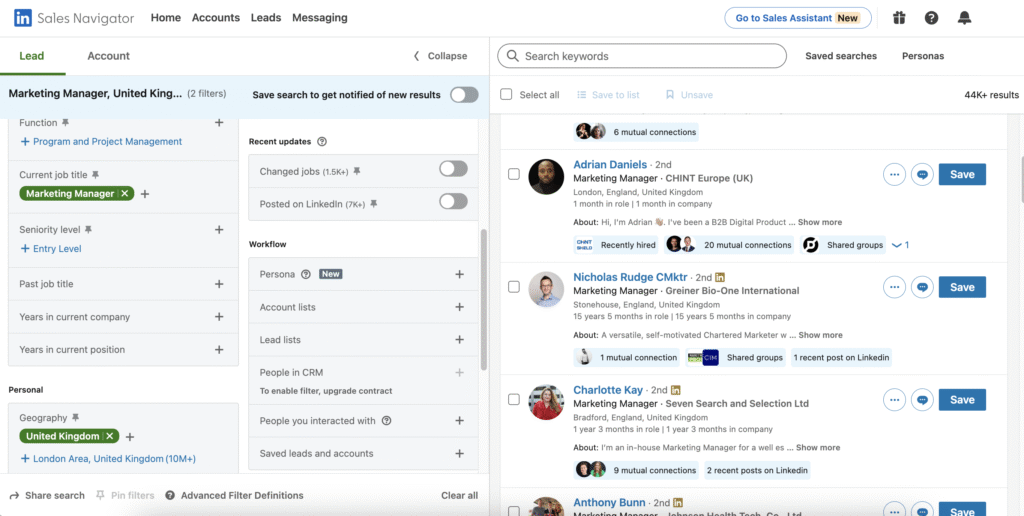
For example, a search for “Marketing Manager – United Kingdom” gives you 44,000 potential prospects. Sales Navigator will also show you if you have mutual connections, shared groups and recent posts in order to let you know who is best aligned to your company; you can tighten or broaden your filters to suit your goals.
Step 2 — Build your sequence
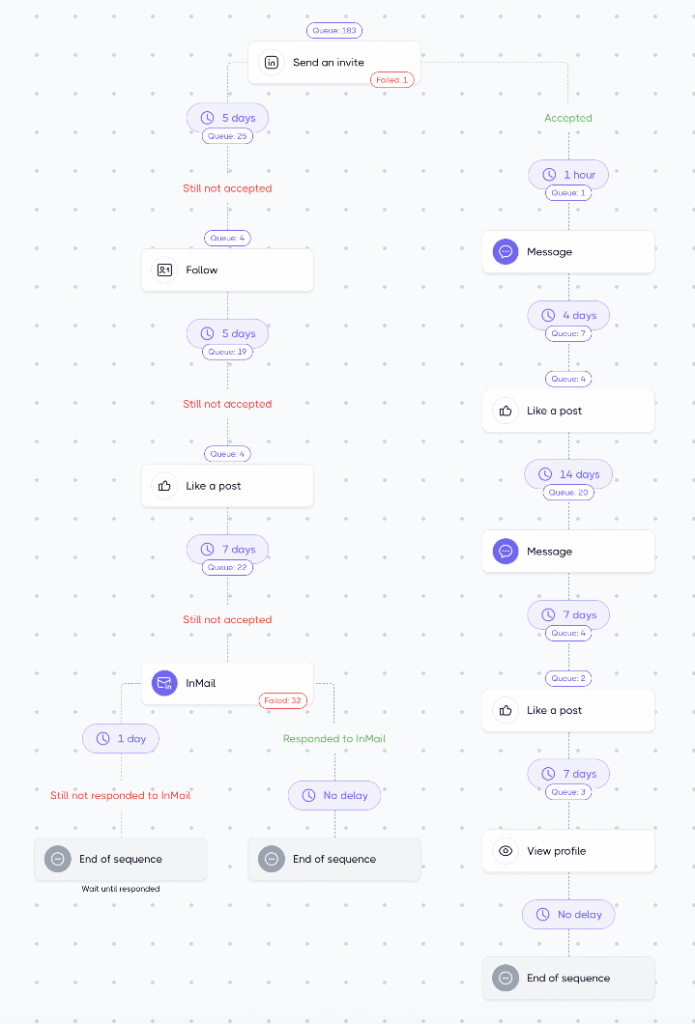
Next, you will need to design a multi-step sequence that feels human and builds rapport. Instead of jumping straight to a sales pitch, include soft engagement actions first: endorse skills, like or comment on posts, then send a personalised connection request. Use variables to make messages feel tailored. If someone accepts, follow up with a friendly message and staggered follow-ups (e.g., wait 5 days → follow-up → wait 7 days → final message). If they don’t accept, you can run soft touches (profile views, post likes) and then try to find their email to continue outreach.
Pro tip: sequences should read like a conversation, not a spammy bot. Small, genuine touches before sending a message dramatically increase reply rates.
Automation & safety
Once the sequence is running, Dripify executes it automatically and pauses the sequence whenever a lead replies so you can engage personally. You can resume automation later if needed.
Reporting & team management
Dripify includes a dashboard with real-time stats, campaign performance, and team oversight, useful if multiple staff members run outreach, review conversations, or manage leads.
Ready to scale your outreach the smart way?
Book a free strategy call with EveryTrick Marketing today, and let’s build your automated lead engine.


